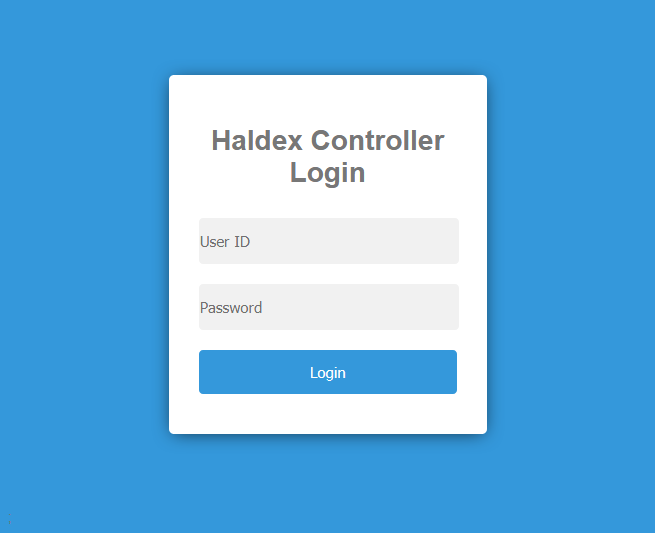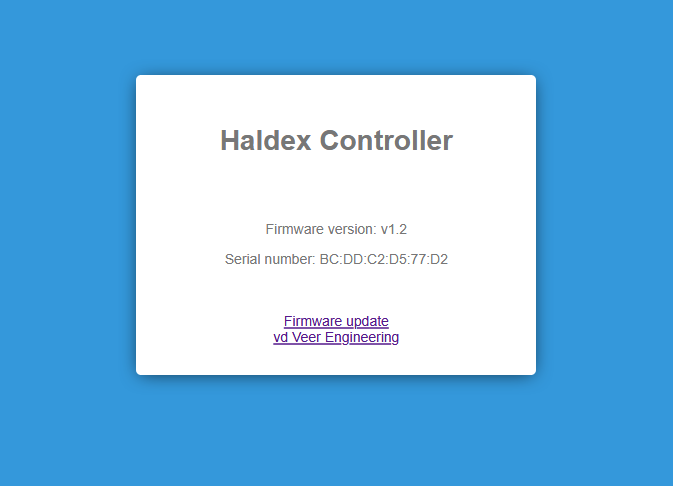Haldex Controller
Beside the main firmware of the Haldex Controller the communication module has it's own firmware (Serial nr 2019090 and newer).
New update for the communication module of the controller it should fix some issues with BLE Bluetooth for iPhone.
it needs a laptop or pc to connect to controller with WiFi.
- BLE data transfer improvement (Iphone)
- WiFi Socket connection added
How to update:
Download update files
http://www.vdveer-engineering.nl/haldexcontroller/firmware/HaldexControllerBT.rar
Turn Haldex Controller on, in the car or by Mirco USB cable, with usb controller does not need to be connected in the car.
Connect WiFi to device 'Haldex Controller' with pass 1234567890
Open internet browser and open url:
http://192.168.200.1 (older firmware http://192.168.4.1)
Login with:
user: haldex
Password: controller
Select Firmware update
Choose update file from pc HaldexControllerBT.bin
Select Update and wait for the update to finish
Go back to previous page and reload to check if Firmware version has the new version. (might need to reconnect to WiFi)
If the update installer is not installed on the controller it will ask for the jquery.min.js file.
Upload this file and restart update as described above.
If the update gives a error message what you can try is open following url with wifi to internet connected
https://ajax.googleapis.com/ajax/libs/jquery/3.2.1/jquery.min.js
keep this page active connect wifi to controller and then in new tab open
http://192.168.4.1
and try update again