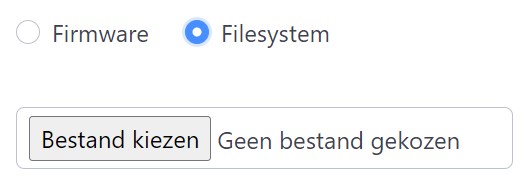The Firmware of the CAN Convertor RPM can be updated by Wifi.
First download the latest firmware from:
http://www.vdveer-engineering.nl/haldexcontroller/firmware/CANConvertorRPM.zip
Release notes:
https://www.vdveer-engineering.nl/en/products/can-controller/can-convertor-rpm-manual/43-firmware-release-notes
Connect your PC/Laptop to the wifi network on the CAN Convertor.
The WiFi pass is 1234567890
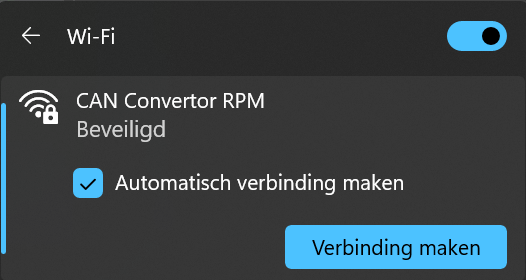
When WiFi is connected go to the main page of the Convertor and press the update menu button
Main Page: 192.168.200.1
Update page: 192.168.200.1/update
To update the main firmware, select option firmware and select the correct file CANConvertorRPM-vX.X.bin
After you selected the file the update will start immediately.
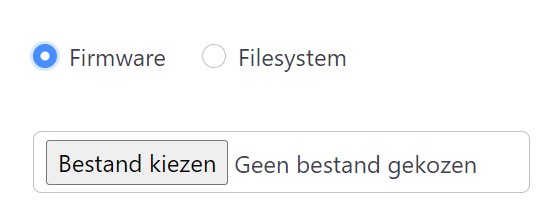
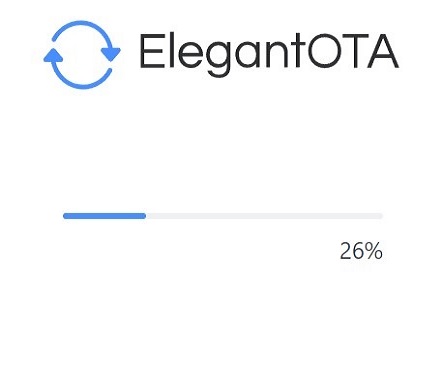
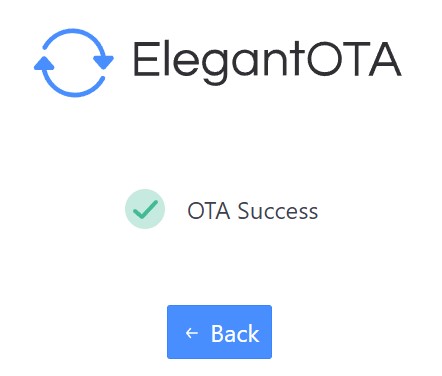
To update the filesystem (web interface) select the option filesystem and select the correct update file CANConvertorRPM-Filesystem-vX.X.bin
After you selected the file the update will start immediately.