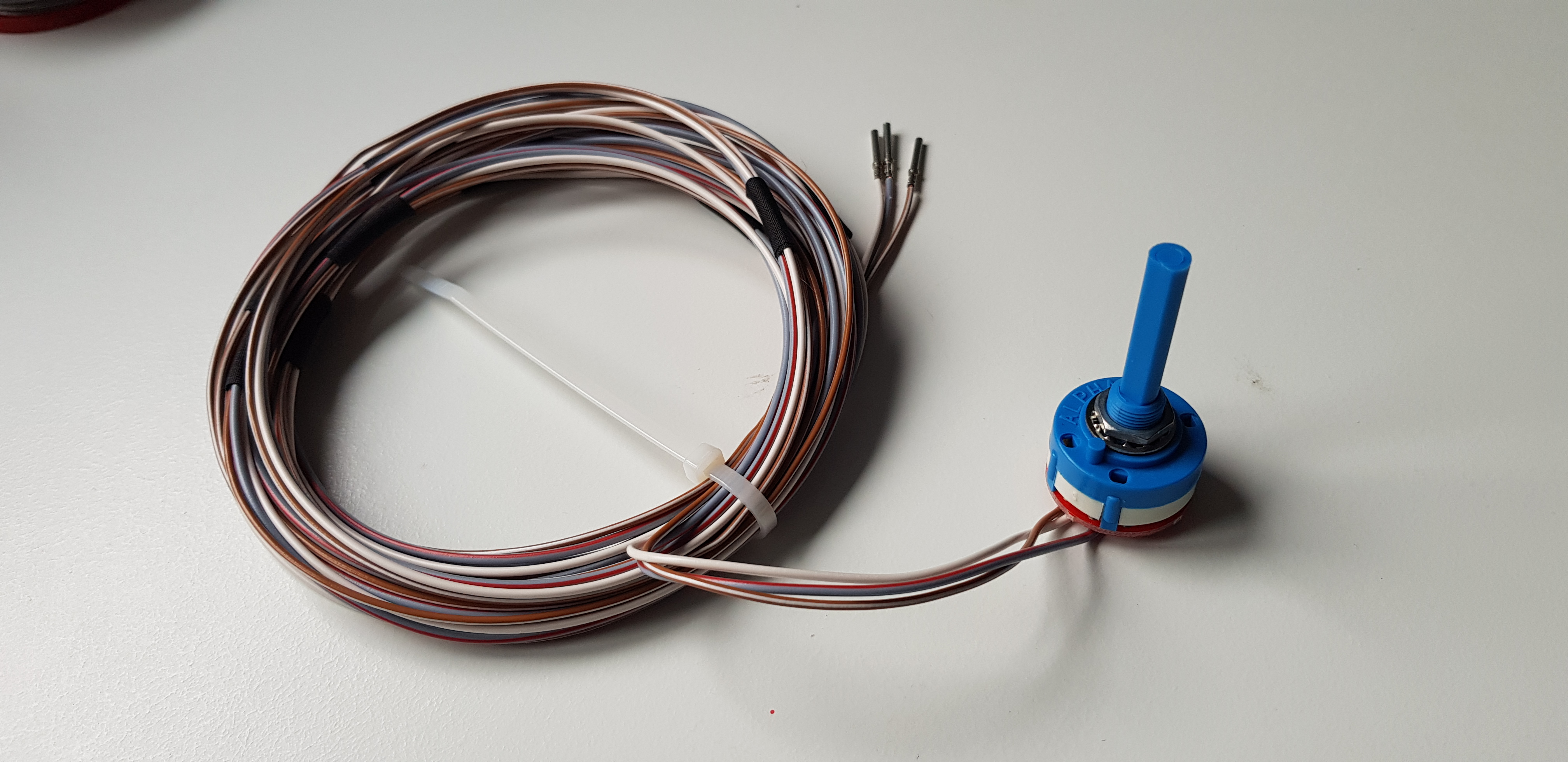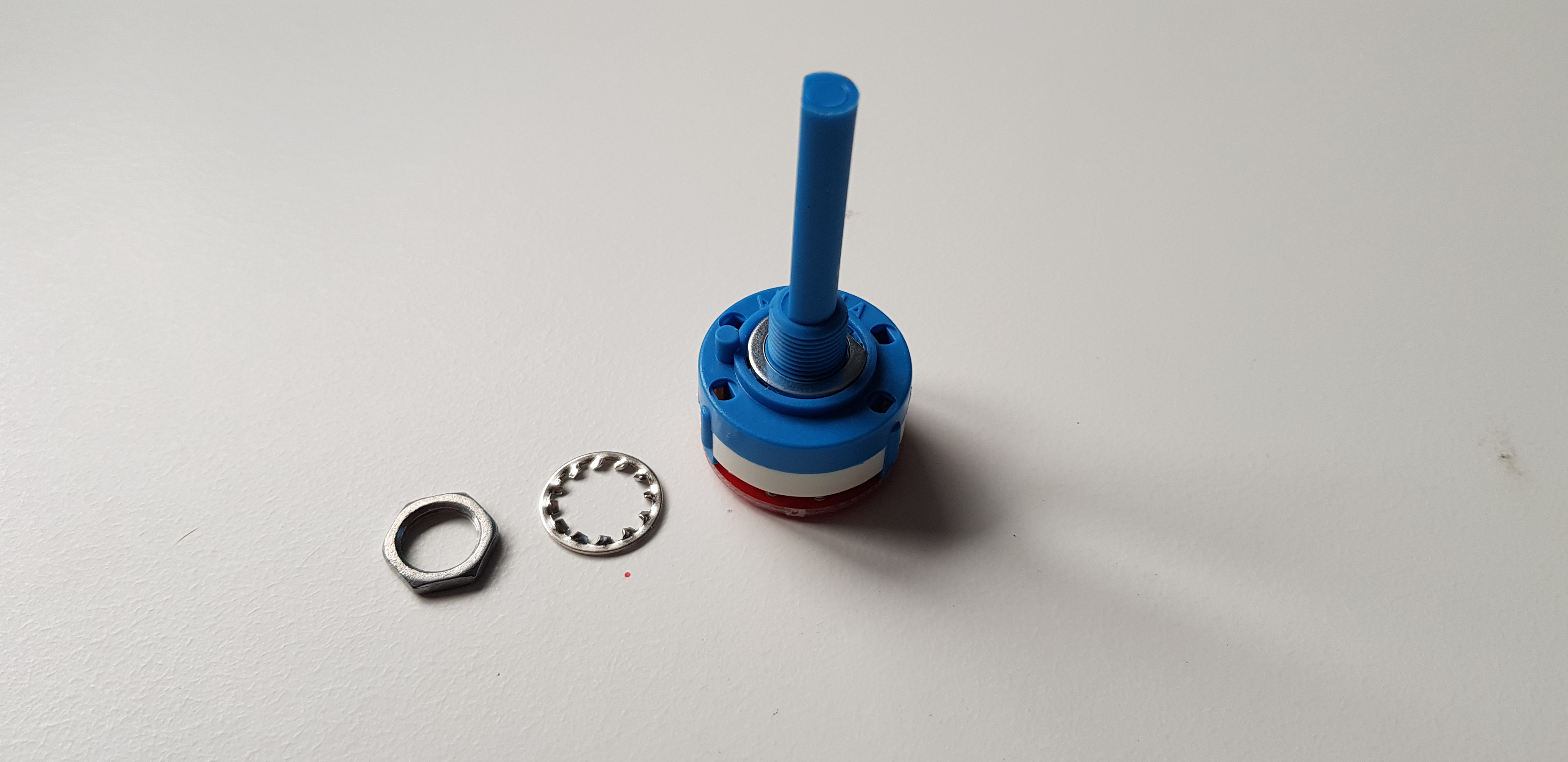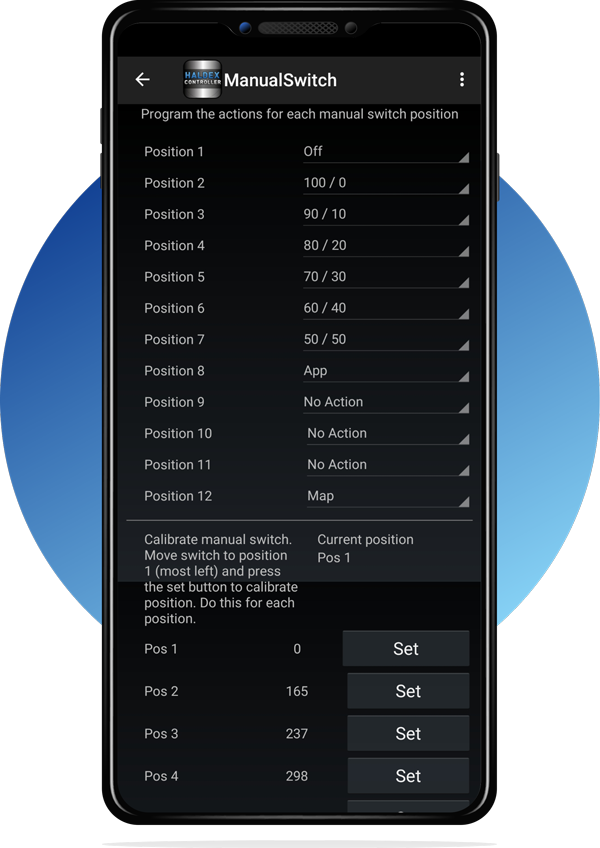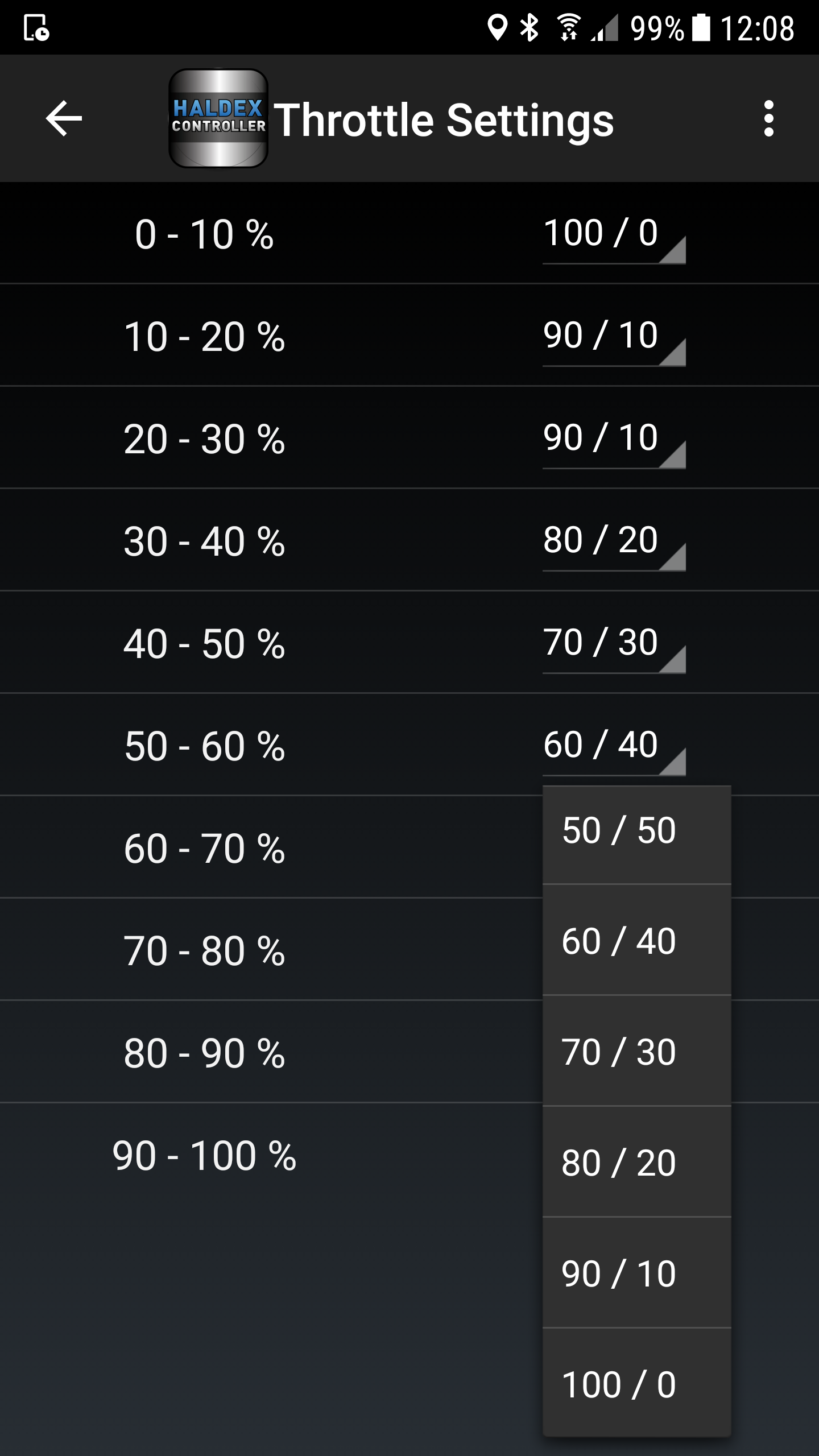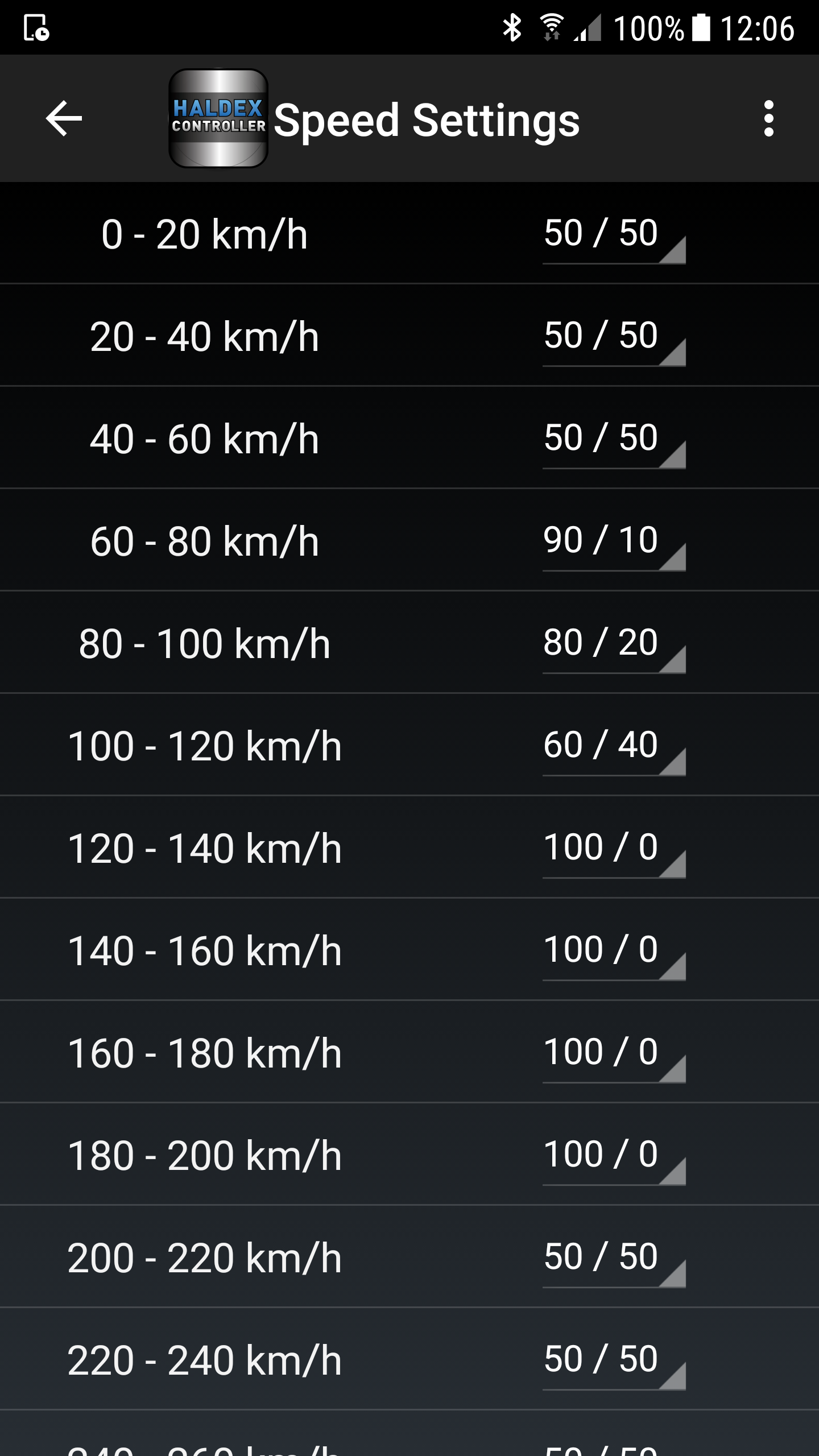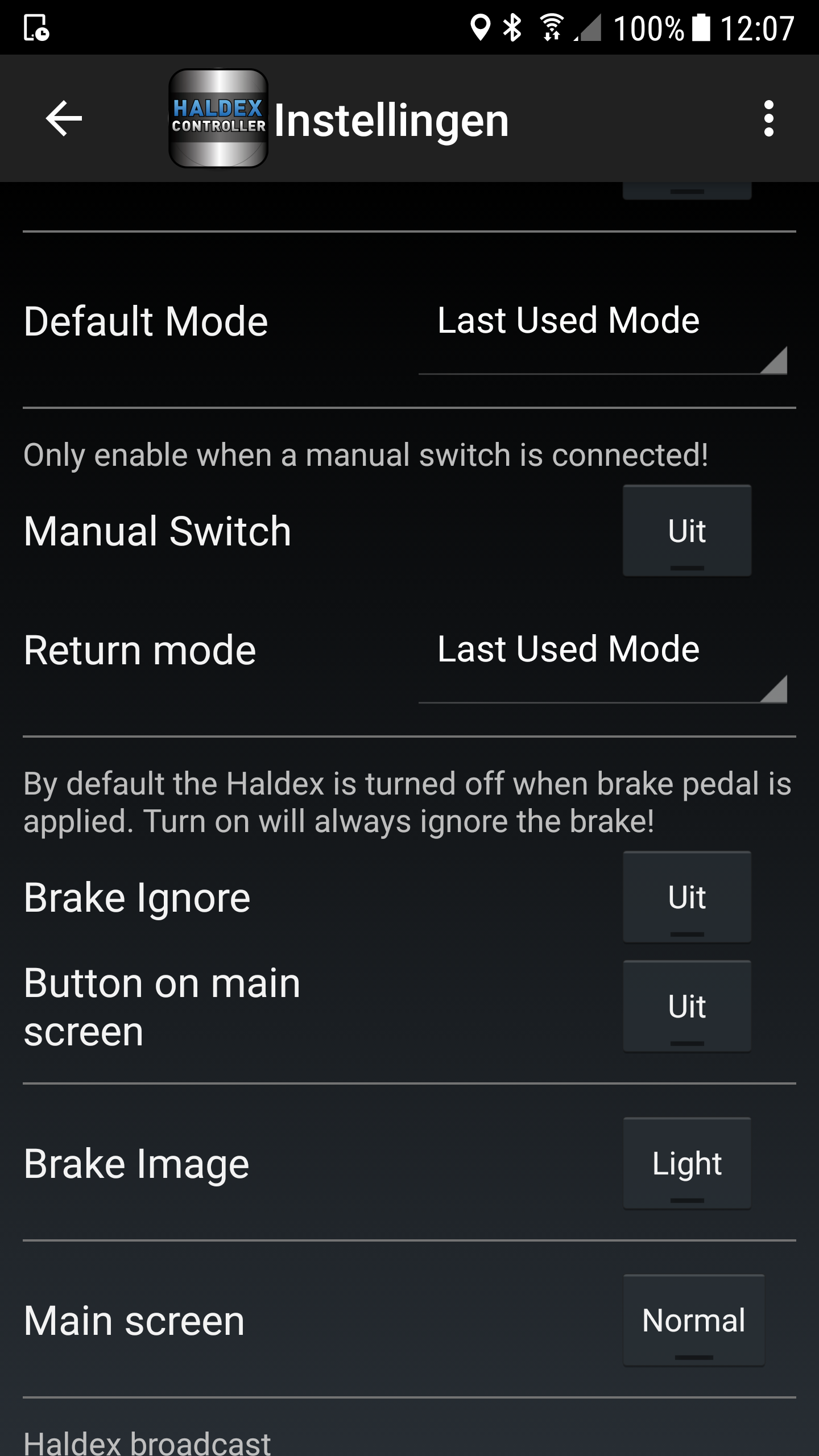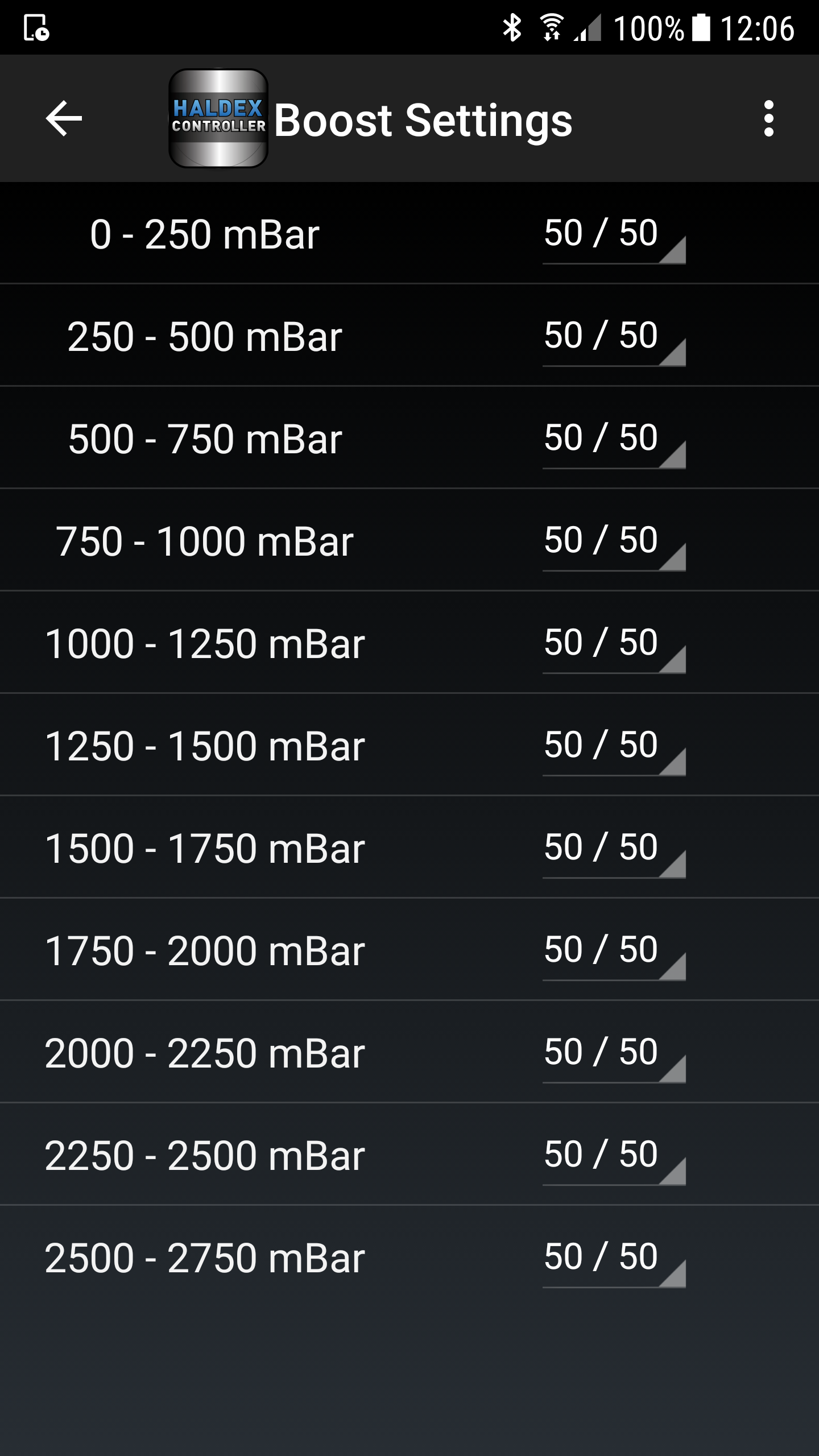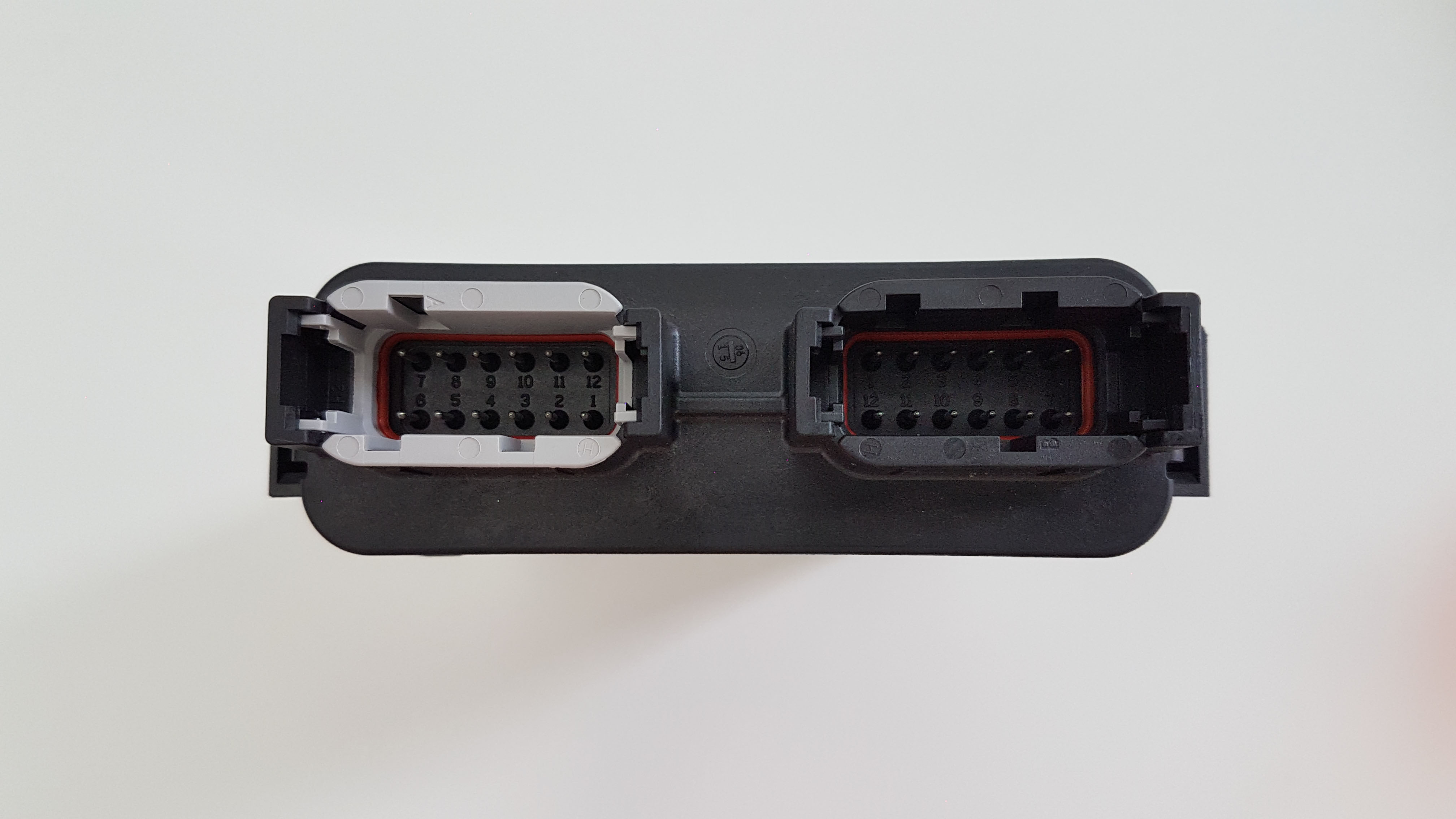Manual
Installation
Compatibility

VE Haldex Controller
VE Haldex Performance Controller to have full control of the Haldex 4Motion system. Used in Dragrace, Track race, Street race and Daily driving. The Haldex Controller can be used in original 4Motion car with a plug and play solution or run the Haldex in a standalone solution in any car from a Golf MK1 to newest cars. The standalone solution does not need any other sensors like the ABS.
Controll by app
All controls will be done with the Haldex Controller App. Switching driving modes, creating Maps and viewing Haldex data.
The system is fully plug and play for all Haldex models. No need to change or replace parts of the Haldex so the Haldex Controller can be removed just as easy and installed in another car.
Almost all VAG Haldex systems are supported
Gen1, Gen2, Gen4, Gen5 0AY, Gen5 0CQ(MQB).
Features
Haldex Controller modes

OFF mode
Turn the Haldex completely off including the pre charge pump. The car will drive like any normal 2WD car.
Locked mode
Lock the Haldex to a fixed value with the App no matter what the car does the Haldex will always stay at the selected power split. Can be adjusted in steps of 10%. 100/0, 90/0, 80/0, 70/30, 60/40, 50/50.
100 / 0 is 0% to the haldex unit but the pre charge pump is still active.
Throttle mode
The Haldex power is set by the custom configured value at a certain throttle position. Throttle position in steps of 10%.
0 – 10% 50 / 50
10 – 20% 60 / 40
20 – 30% 50 / 40
Speed mode
The Haldex power is set by the custom configured value at a certain speed. Speed in steps of 20 km/h.
0 – 20 km/h 50 / 50
20 – 40 km/h 60 / 40
40 – 60 km/h 50 / 40
Boost mode
The Haldex power is set by the custom configured value at a certain boost value. Boost value in steps of 250 mBar.
MAP mode
A more advanced mode that will use both throttle and speed input signal.
Extra advanced option for steering angle.
Track mode
Mode for track race. this mode uses norm. throttle, steering angle and speed. fully customizable.
Advanced features like brake settings and lock hold.
Passthru mode
The Haldex will run like stock.
The App will shows the current Haldex power generated by the Haldex.

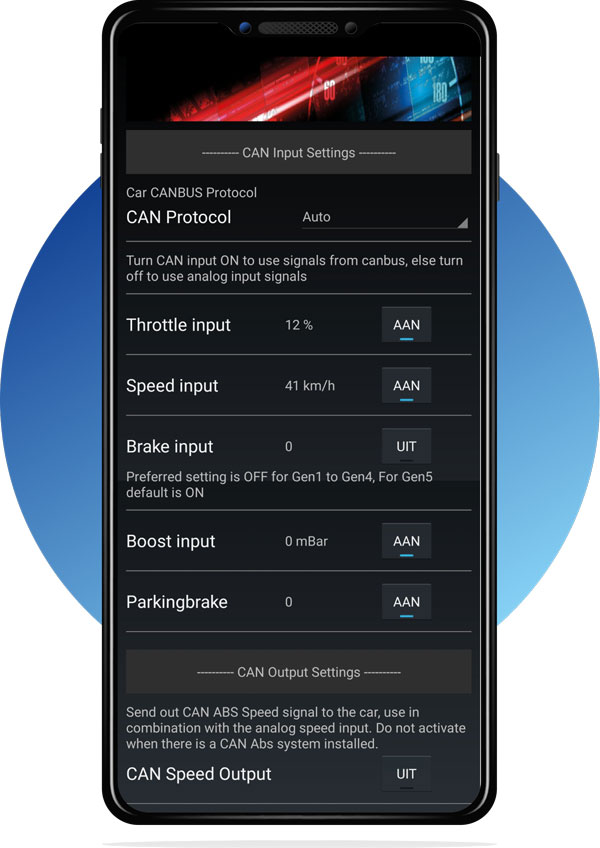
Standalone functions
Analog Inputs
- Throttle - 5V
- Speed - 12v Vss
- Boost - 5V
- Brake - 12V
- Handbrake - Ground
Brake input
When the brake signal is applied, the Haldex will be set to 100/0 so no torque is applied to the rear wheels.
Brake Ignore is also possible.
Handbrake input
When the handbrake signal is applied the Haldex will be disabled including the pre charge pump.
Burnouts are possible since the Haldex is completely turned off.
Outputs
Output2 The Controller has a RPM output for converting CAN-BUS RPM to Analog.
Inline (Plug and Play)
The inline wiring is set for all original 4Motion car. The wiring is 100% plug and play.


Standalone
Standalone wiring set for all 4Motion swapped cars. The loom has 3.5 m wires and includes all wires for the analog inputs.
Specifications
Pure. Professional. Performance.
Haldex Type
Gen1, Gen2, Gen4, Gen5
Communication
2x CANBUS, USB, Bluetooth Classic, BLE, WiFi
Outputs
2x 12V 1,5A PWM
Inputs
Power 12V, 4x Digital, 3x Analog
Cable
Standalone 3,5 m, Inline 1 m
Options
Manual Switch

 German
German
 Nederlands
Nederlands