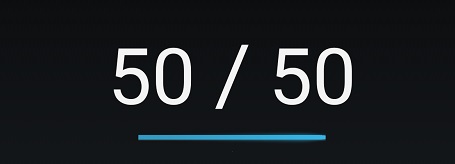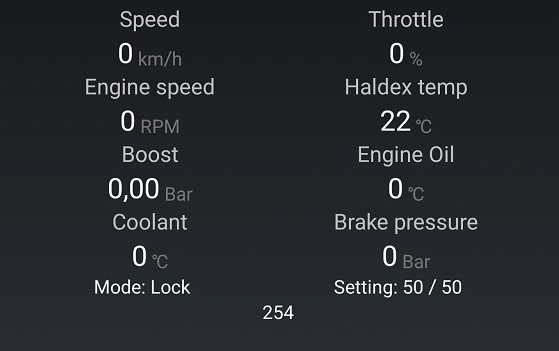Main Screen
To switch the controller to a different mode select one of the mode icons.
Lock, Throttle, Speed, Boost, Map, Track, Off, Passthru
Haldex value
This value inducates the actual power distribution to the rear.
The value is realtime data from the Haldex module on all models except the Gen2.
Mode settings icon.
Click the icon to go to the settings of the current mode.
For Lock mode it will popup a haldex power selection menu.
Indicator icons
Warning icon, shows connection issues with the haldex module and shows some faults from the haldex module.
Brake icon, shows brake status.
Parking brake icon, shows parking brake status.
Data from the car.
Haldex temperature shows for Gen2, Gen4 and Gen5 0AY. Not available for Gen1.
Option by OBD request on Gen5 0CQ and Volvo models. can be activated under settings menu.
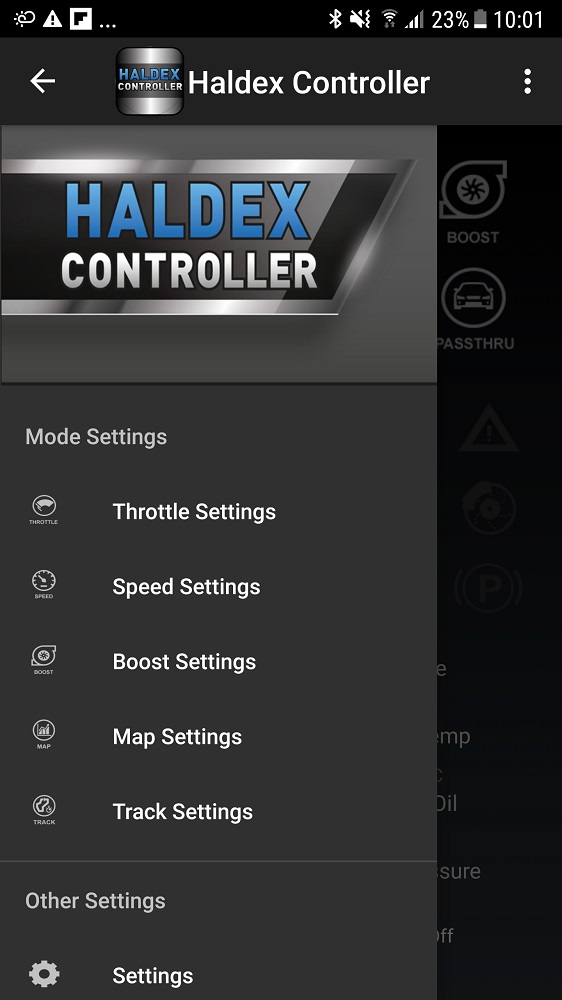
Main menu
Open the main menu bij clicking the top left menu icon or swipe from the left edge of the screen.
Throttle settings
Throttle map settings menu
Speed settings
Speed map settings menu
Boost settings
Boost map settings menu
Map settings
Map settings menu
Track settings
Track settings menu
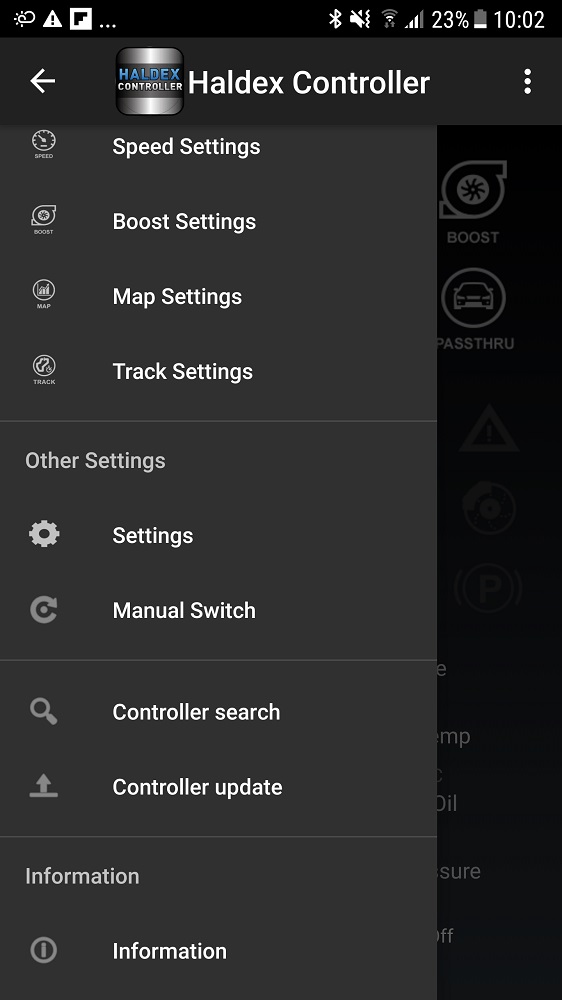
Main menu
Open the main menu bij clicking the top left menu icon or swipe from the left edge of the screen.
Settings
General settings menu
Manual switch
Manual switch programming and calibration menu
Controller search
Search and connect to a new controller
Controller update
Controller firmware update menu
Information
App information menu
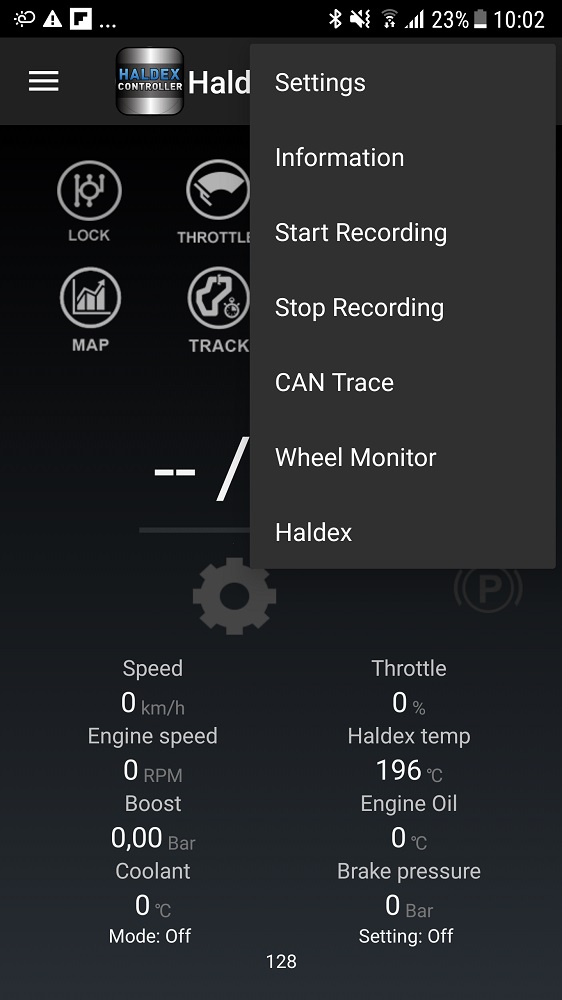
Top right menu
Settings
Settings menu for all general settings.
Information
App information menu.
Start Recording
Start data recording, it will record various values like haldex value, speed, throttle, rpm, temperature, gear and more to a CSV file.
Stop Recording
Stop recording sesion and saved data to CSV file in the phone's documents folder.
CAN Trace
Canbus data logger.
Wheel monitor
Wheel speed difference monitor to check wheel slipage.
Haldex
Haldex module information menu and DTC read. (currently only UDS read on Gen5 haldex)

 German
German
 Nederlands
Nederlands