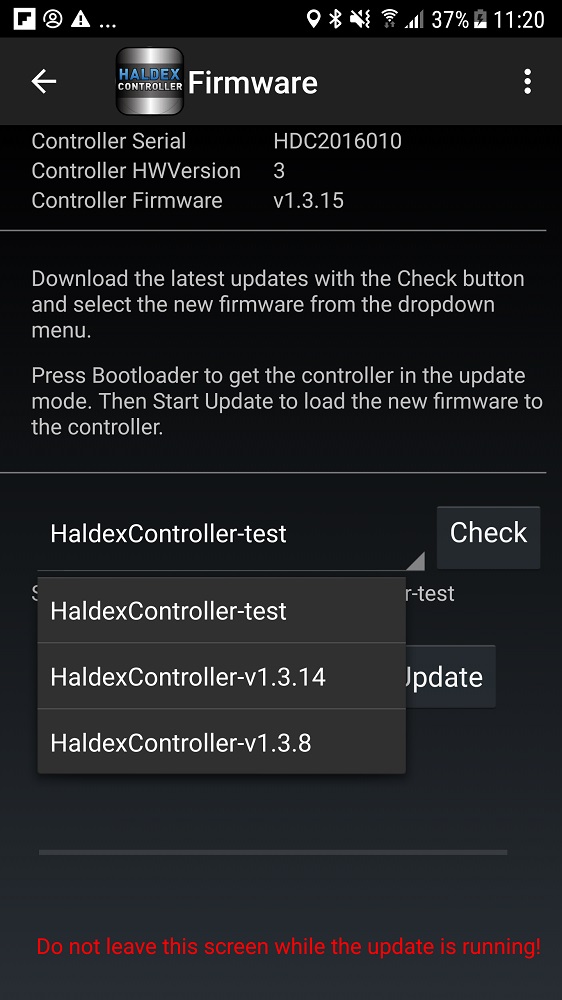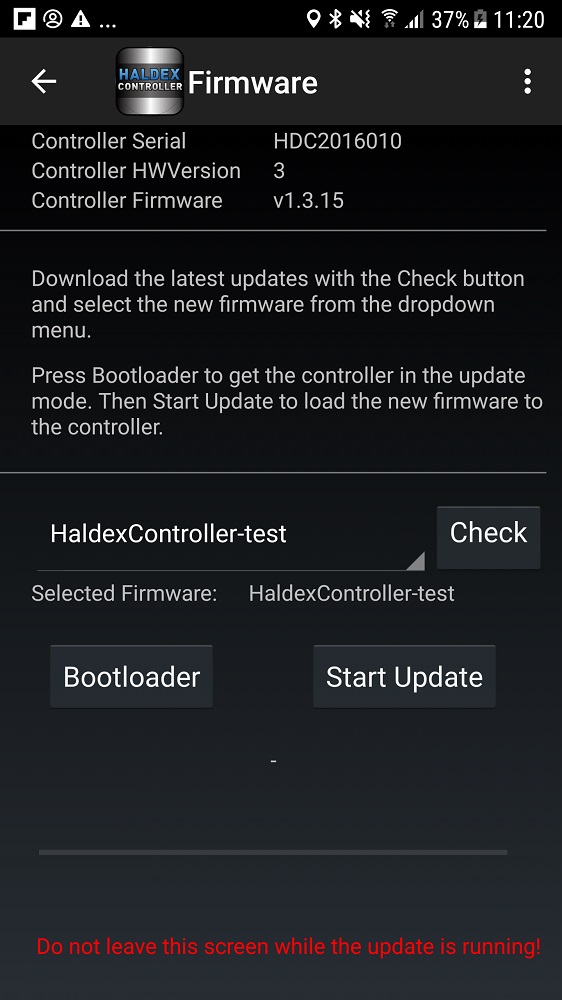
Controller Update
This option allow the App to Update the Haldex Controller with new firmware.
Controller firmware will show the current version that is installed.
Press the Check button to download load the lastest update.
Click on the firmware dropdown menu to select the firmware version.
The Controller needs to be set to the Update mode, press the Bootloader button.
When it replies with Bootloader not available the controller needs to be updated with correct firmware by USB cable!
Press Start Update to load new firmware to the Controller, this may take 5-10 minutes to complete the blue bar below will show the progress.
Do not leave the update screen or the update will fail!.
When the update is complete it will message Ready!.
When a update fails the controller can be updated or reloaded with a USB cable.

 German
German
 Nederlands
Nederlands